This week due to the time limitation, I only chosed to explore Generative AI. The Two generative AI tools I chosed to explore were ChatGPT and Soundraw and I found them incrediblely strong and easy to use.
ChatGPT
https://chat.openai.com/share/6938d262-f5a4-4f99-a37d-be75f9ac59c2
Before today’s exploration, I have never used ChatGPT before even though I know how popular this program is. Then this module offers me a chance to actually get to explore a little bit of it. I was surprised by how powerful the function of ChatGPT is especially when I told it to imagine a dream about spaceship. According to ChatGPT’s response, it said that: “Nebulas painted the cosmic canvas with vibrant hues, and distant stars sparkled like diamonds against the velvety backdrop. The sensation of weightlessness created a surreal feeling, as if I were gliding through the cosmos without any constraints.” (OpenAI, 2023). In its response, a complete story was created with a clear, logical plot and well structured sentences. It even create a somehow romantic fiction atmosphere with the sentence that is illustrated above and other sentences used in the story. I was totally shocked as it can create a story a lot better than me (if I am the one who is imagining a dream about spaceship) in such a short time (maybe just within 5 seconds). It is precisely this powerful ability that made ChatGPT famous, becoming one of the representative programs of the new generation of AI, and sparking another wave of discussions on supporting and opposing artificial intelligence.
Soundraw
https://soundraw.io/edit_music?m=6551419c300b9c0011fbb80e
Because of my personal interest about music, I chosed this AI music gerenator as my second tool for exploration. Actually before this class I already knew that there are music generating AI been developed and used by people or maybe even by people doing jobs related to music professions. However, I have also watched videos about reflections and criticizing some of these AI music generators after using them. There were siilarities with the ideas of criticisms those creators of the video says which are mainly: 1. A monotonous and uninteresting melody and 2. Lyrics that are illogical and not touching (for Lyric generating AIs). Therefore with this curiousity of finding out whether these criticisms applies to every music generating AIs, I had a interesting exploration with Soundraw. During the process I found out that there was some points that the generator actually fits the criticism of boring melody that when I chose the mood to be angry and dark, there were always similarities in most of the demos the generator created. Sometimes even in the same demo, the beat and melody repeated mostly only with a little change after the transition of different sections. There was even one time that my friend (who was sitting next to me and listening to the demos together) said that she heard same song while I told her that I was actually playing a different demo. Besides the disadvantages, the advantage is that not any demo sounds bad and unpleasant to hear. I think it was because of the massive good sample data or demos which are selected by the technicians and professional musicians that are supporting the generators. After my exploration, I chosed a 30 second demo that sounds best to me to include in this blog.
My Reflection:
I seldom use AI in my every day life, but after I went abroad to live in Canada, I started to use all kinds of translators a lot (I think the translator also count as AI). Another tool with the support of AI that I used before is Duolingo. I first learned French and then tried learning Japanese on it a few years ago.
For this week’s explorations of AI tools, I found ChatGPT very useful in most areas as it is an assistant with diversity and powerful multi functions. I would use it for searching and learning new knowledge (as it can do both searching and explanining the materials), assisting when gerenating new/creative ideas, and maybe sometimes even giving me some accompany when I feel alone. Soundraw is somehow useful for inspiring new ideas (with the use of demos) for music composing, and also the demo/beat for lyricist to create lyrics. Actually I have also explored another AI tool which is Stable Diffusion but it seems like the free version of Stable Diffusion did not understand my prompt and also took so long time for generating an image, so I finally gave up on exploring this tool.
Moving forward, I might increase my use of AI tools for assisting tools for my academic learnings, exploring extra knowledges that I want to learn more on, my idea inspiring assistant tools, and maybe sometimes tools for accompany and some emotional support in my daily life. However, I think I still cannot accept or agree on the public opinions saying that AI is going to replace human artists (no matter if the title is musicians, drawing/painting artists, photographers, singers, dancers or design artists) to be the dominance in artistic world, I still believe that it is us, it is human and human heart that is the original sourceand the core of the variety kinds of art forms.Therefore I will not use AI tools for music composing, artwork creating and photographing. I will continue to generate my own thoughts and my own creativity to art pieces even though sometimes my ideas may not be better than what AI comes up with.
Reference
OpenAI. (2023, Nov. 12). [ChatGPT response to a prompt about sleeping and dreams]. https://chat.openai.com/
SOUNDRAW. (2023, Nov.12). [generating music with a categorization of Hip Hop and the time length of 30 seconds]. https://soundraw.io/
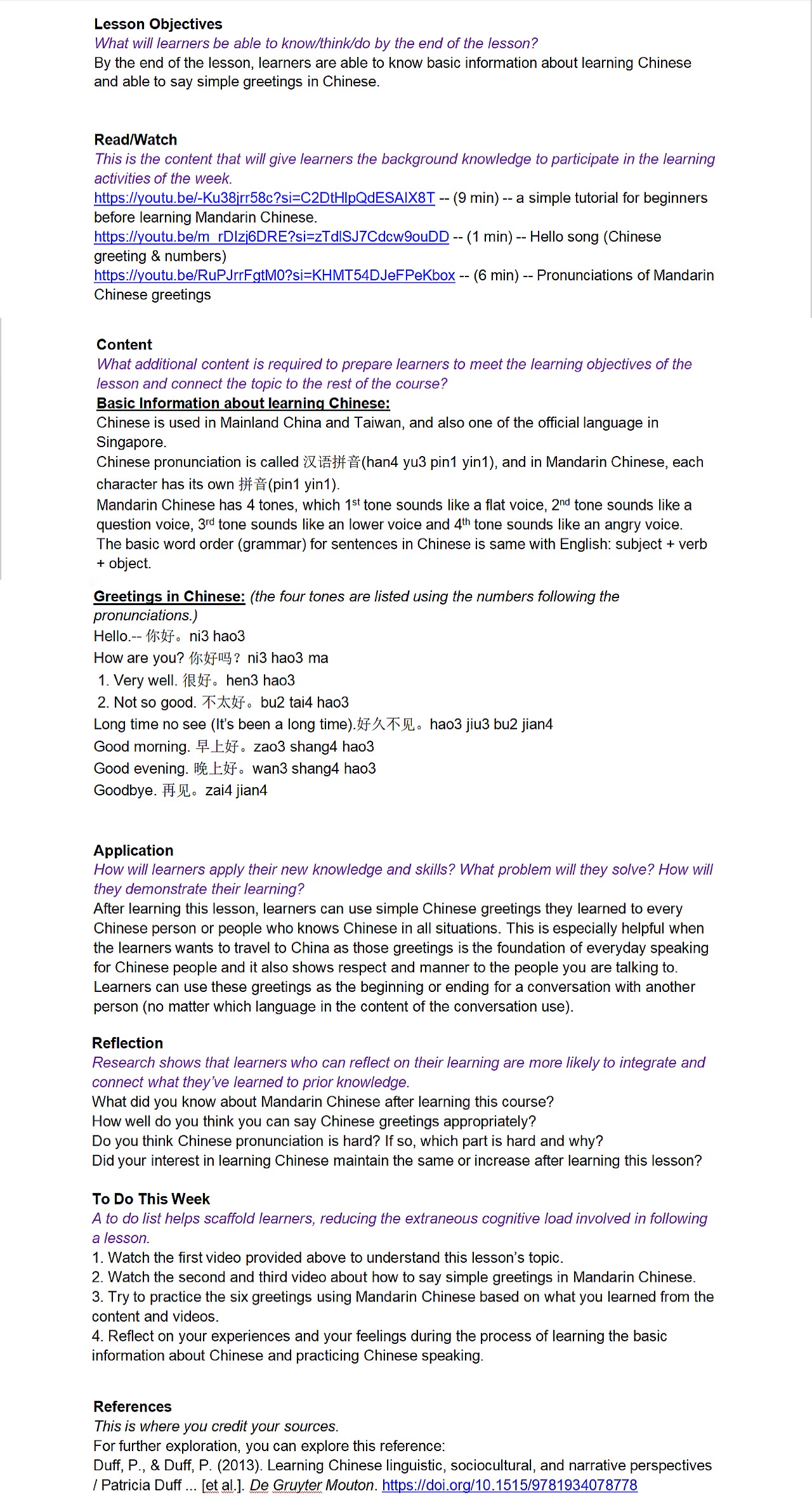
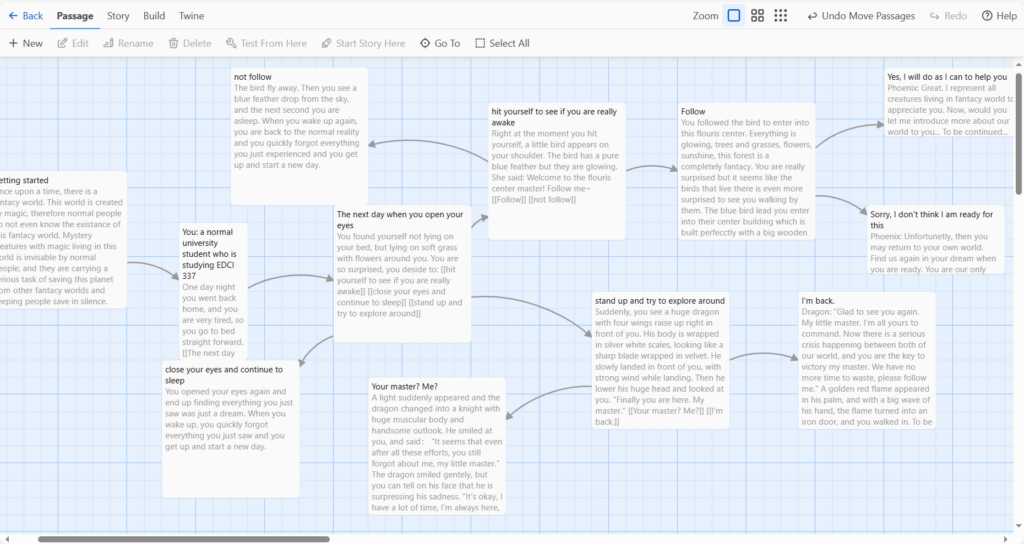
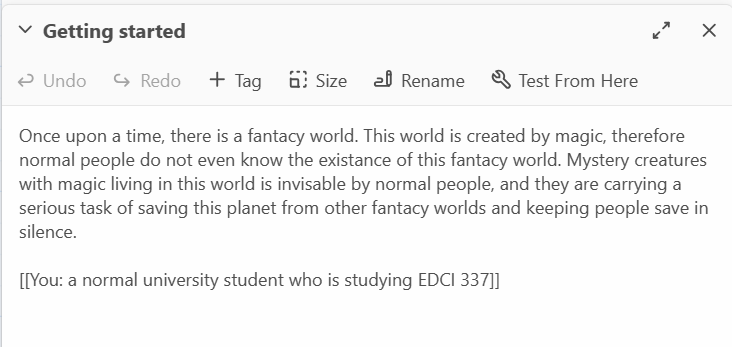

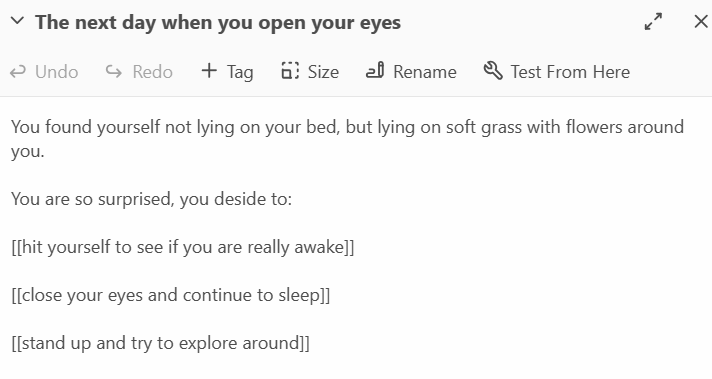
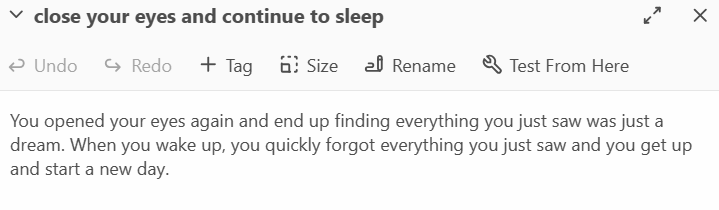
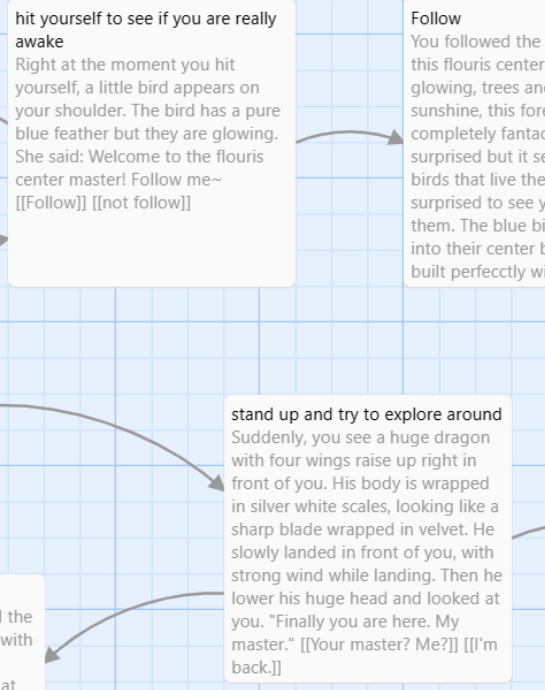
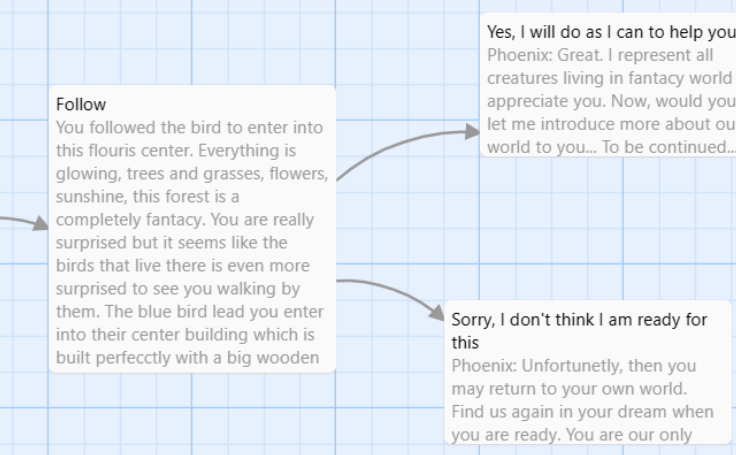
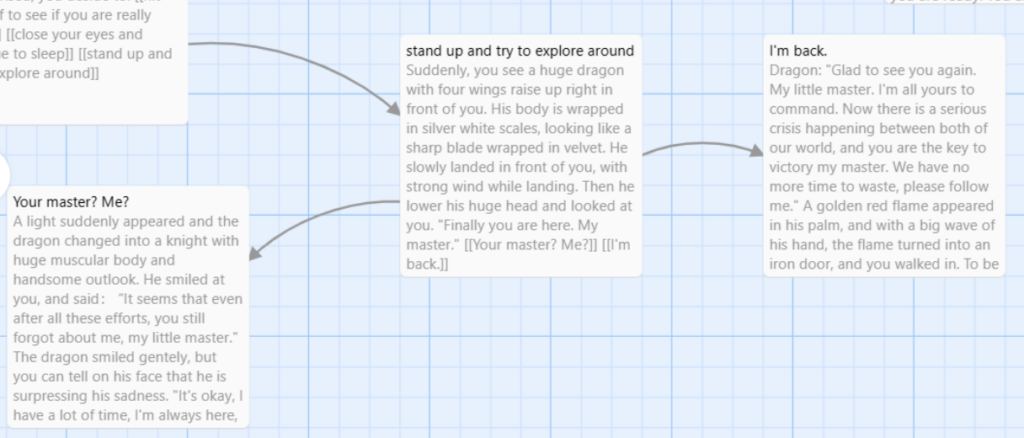
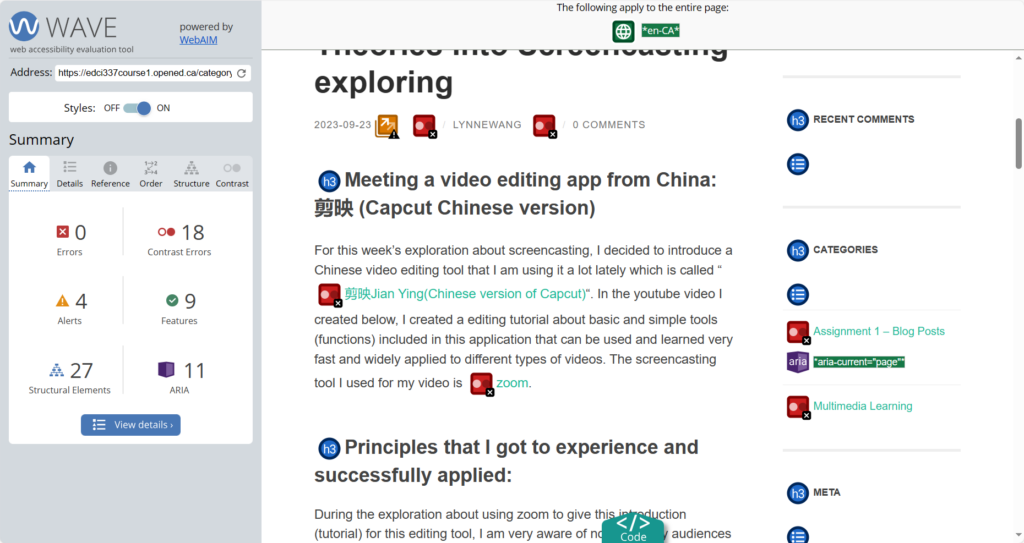
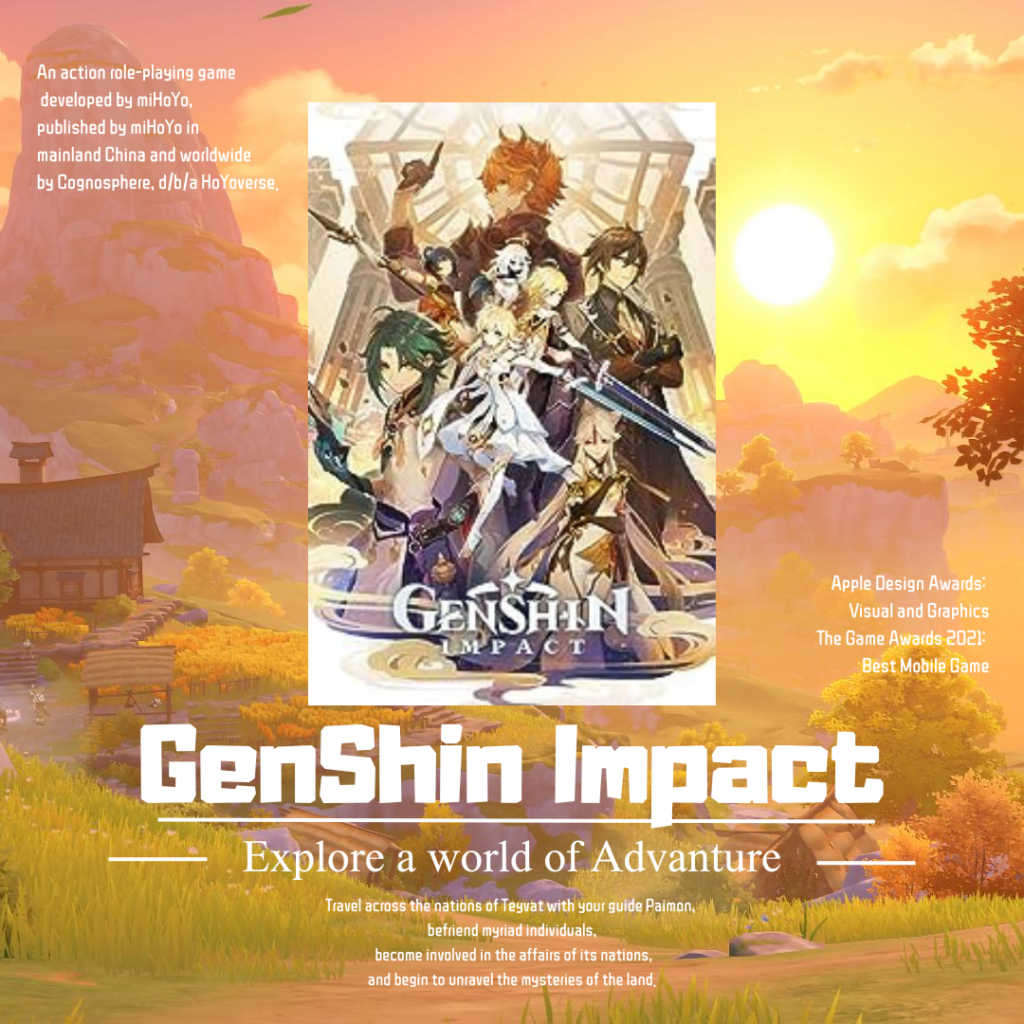
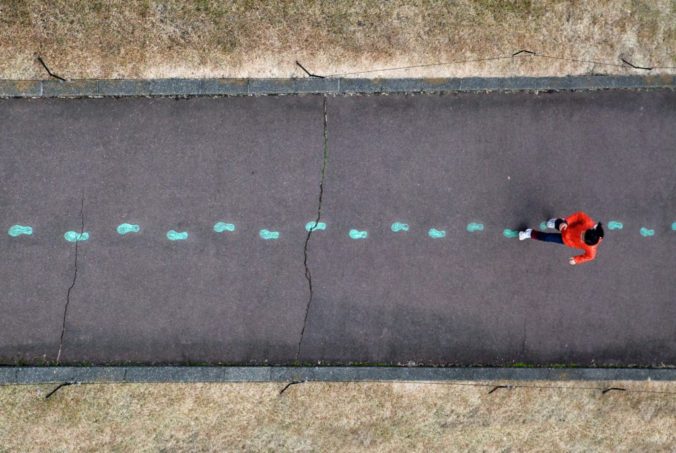
Recent Comments